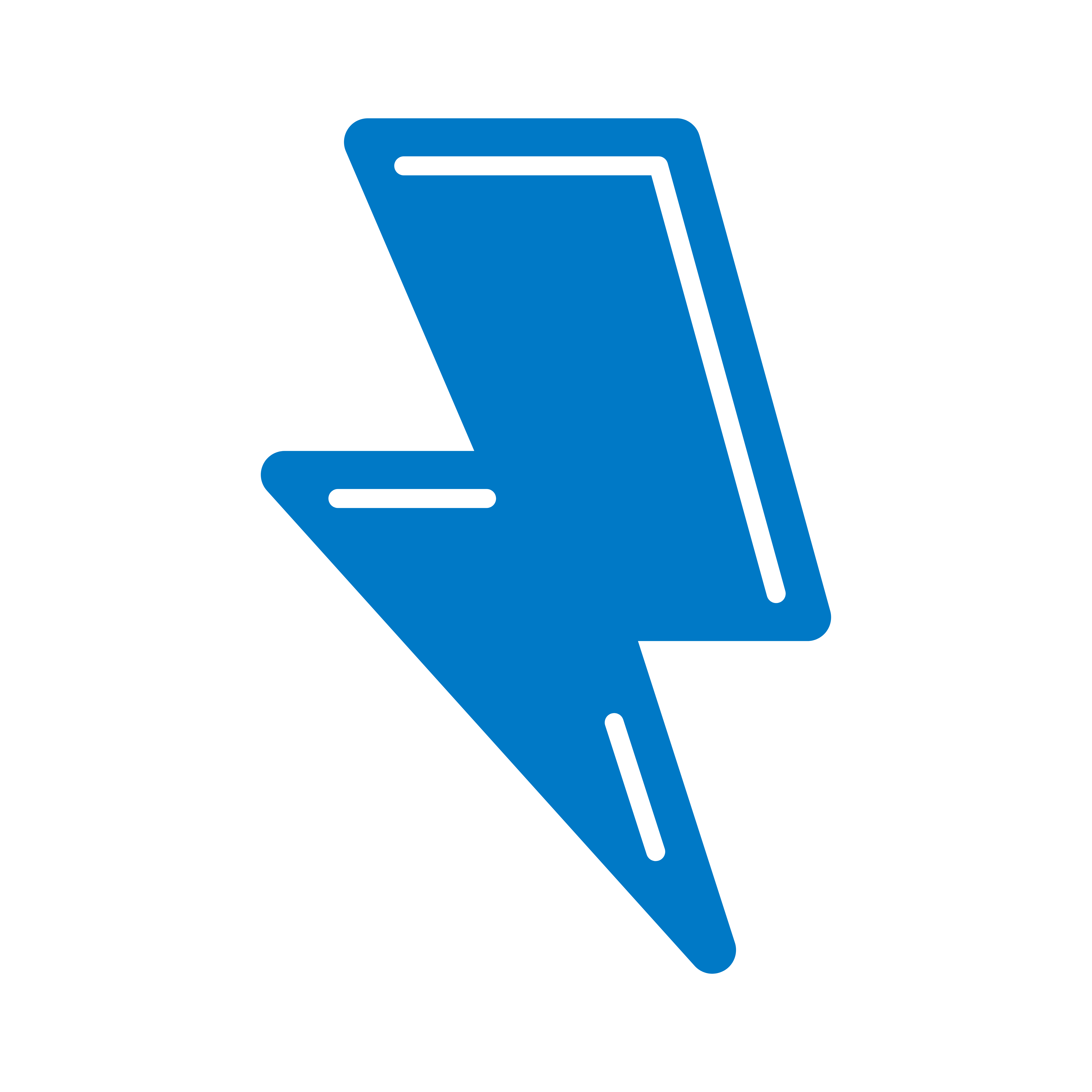Seamless, Real-Time Captions for Your vMix Production
Our Chrome extension creates an automatic, professional bridge between the power of web-based captions and your live stream.
Adding live, accurate captions to a production can be complex and expensive. Traditional methods often require clunky screen capturing or complicated third-party software. We've developed a powerful yet simple Chrome extension that changes everything.
This tool captures real-time captions directly from zipcaptions.app and sends them directly to a title in your vMix production—automatically. It turns your voice into professional, on-screen graphics in seconds, making your content more accessible and engaging for your entire audience.
Key Features:
Direct Digital Integration: No more clunky screen capturing! Your captions are sent as pure text data directly to the vMix API. This results in perfectly crisp, broadcast-quality titles that match your production's style.
Fully Automated: Once running, the extension detects every new word and phrase from zipcaptions.app and updates your vMix title continuously without any manual intervention. Just speak, and the captions appear.
Lightweight & Efficient: The extension runs quietly in the background, using minimal system resources. It won't slow down your computer while you're focused on your live production.
Simple & Fast Setup: A straightforward options page lets you connect the extension to your specific vMix setup in under a minute.
Getting Started in 3 Simple Steps
You can be up and running with live captions in just a few minutes.
Install & Configure the Extension
Install the extension from the Chrome Web Store.
Right-click the extension icon, go to Options, and enter your vMix IP Address (usually 127.0.0.1).
Give your vMix caption input a name, for example, LiveCaptions, and save the settings.
Set Up Your vMix Title
In vMix, click "Add Input" and select the "Title" category.
Choose a simple title template that fits your style (a basic lower third or ticker works perfectly).
Rename the input to exactly match the name you set in the extension's options (e.g., LiveCaptions).
Go Live with Captions!
Open zipcaptions.app in a Chrome tab, start a new session, and begin speaking.
The text will automatically appear in your vMix title.
You can now use your LiveCaptions input as an overlay in your main production, just like any other graphic!
Requirements:
- Google Chrome
- The vMix Caption Sender extension
- vMix Software (any edition that supports the Web Controller, such as HD, 4K, or Pro)
- A microphone connected to your computer